Phantom Wallet has emerged as a leading choice for managing Solana-based cryptocurrencies. Designed for both novice and experienced crypto users, Phantom offers a secure, user-friendly, and feature-rich environment. This guide provides an in-depth review, highlighting its features, usability, and overall performance.
Table of Contents
What is Phantom Wallet?
Phantom Wallet is a decentralized cryptocurrency wallet primarily built for the Solana blockchain. It allows users to store, send, and receive SOL tokens and Solana-based assets, including NFTs. Available as a browser extension and a mobile app, Phantom is known for its sleek design and seamless integration with the Solana ecosystem.
Key Features of Phantom Wallet
Phantom Wallet offers a wide range of features that cater to both beginners and seasoned crypto enthusiasts. Below is a detailed look at its standout functionalities:
1. Multi-Chain Support
Phantom supports multiple blockchains, eliminating the need to switch wallets for different ecosystems. Supported networks include:
- Solana: Known for its speed and low transaction fees.
- Ethereum: The leading blockchain for DeFi and NFTs.
- Polygon: A layer-2 solution for Ethereum with lower gas fees.
- Bitcoin: Support for the world’s largest cryptocurrency.
- Base and Sui: Emerging blockchains for Web3 applications.
This multi-chain compatibility makes Phantom a versatile tool for managing diverse crypto portfolios.
2. NFT Management
Phantom’s NFT support is a highlight for collectors and traders. Features include:
- A visually appealing NFT gallery to showcase your collectibles.
- Integration with popular marketplaces like OpenSea, Magic Eden, and Tensor.
- The ability to pin, hide, or burn NFTs directly within the wallet.
- Shortcuts: A centralized hub for NFT-related links, such as project websites and social media.
3. Token Swaps and Cross-Chain Bridging
Phantom offers a built-in token swap feature with a flat 0.85% fee, which is competitive compared to other wallets. The Cross-Chain Swapper allows users to bridge assets between supported blockchains directly within the wallet, reducing reliance on risky third-party bridges.
4. Staking
Phantom supports Solana staking, allowing users to earn up to 9% annual percentage yield (APY) by delegating SOL to validators. The wallet provides detailed validator stats, helping users choose low-fee, high-reward options.
5. Security Features
Security is a top priority for Phantom. Key features include:
- Non-custodial design: Users control their private keys.
- Scam detection: Alerts for malicious transactions and suspicious websites.
- Blocklist: Over 2,000 malicious domains are blocked daily.
- Ledger integration: Compatible with Ledger Nano X and Ledger Nano S Plus for offline key storage.
- Phishing protection: Collaboration with PhishFort to take down fraudulent sites.
6. User-Friendly Interface
Phantom’s intuitive design makes it accessible to beginners while offering advanced features for experienced users. The wallet includes:
- Transaction history and notifications for tracking activity.
- Human-readable transaction previews to understand what you’re approving.
- Mobile and desktop compatibility via browser extensions (Chrome, Firefox, Brave, Edge) and apps (iOS, Android).
Phantom Wallet Overview
| Feature | Description | Rating (out of 5) |
|---|---|---|
| Platform | Browser Extension, iOS, Android | 5 |
| Supported Tokens | Solana and Solana-based tokens | 5 |
| Ease of Use | Intuitive interface with a quick setup | 5 |
| Security Features | Encrypted private keys and hardware wallet support | 4.5 |
| NFT Support | Comprehensive NFT management tools | 5 |
| Customer Support | Knowledge base, FAQ, and community forums | 4 |
| Staking | Easy staking interface with competitive rewards | 4.5 |
How to Set Up Phantom Wallet
Setting up Phantom Wallet is straightforward. Follow these steps:
1. Download Phantom:
- Visit phantom.app to download the browser extension for Chrome, Firefox, Brave, or Edge.
- For mobile, download the app from the iOS App Store or Google Play Store.
2. Create a New Wallet:
- Open the extension or app and select “Create New Wallet.”
- You’ll receive a 12-word seed phrase. Write it down and store it securely offline (e.g., in a safe or with 1Password integration)
3. Set a Password:
- Create a strong password to encrypt your wallet.
4. Add Funds:
- Copy your wallet address and transfer assets from another wallet (e.g., Coinbase or Binance) or purchase crypto directly via MoonPay or Coinbase integration.
5. Explore Features:
- Connect to dApps, stake SOL, swap tokens, or manage NFTs from the main interface.
Tip: Never share your seed phrase with anyone, as it grants full access to your wallet. Phantom will never ask for it.
Highlights of Phantom Wallet
- Solana Ecosystem Integration: Phantom provides seamless access to Solana-based applications, including DeFi platforms, NFT marketplaces, and staking services.
- Built-in Token Swap: Phantom’s integrated swap feature allows users to exchange Solana tokens without relying on external platforms.
- Advanced Security: Encrypted private keys and support for hardware wallets like Ledger enhance security.
- Comprehensive NFT Management: Store, view, and interact with NFTs directly within the wallet’s intuitive interface.
- Staking Made Easy: Stake SOL tokens effortlessly and monitor staking rewards in real time.
- Multi-Device Support: Sync your wallet across browser extensions and mobile apps for consistent access.
Pros and Cons of Phantom Wallet
| 👍 Pros | 👎 Cons |
|---|---|
| Easy to use, even for beginners. | Ledger integration is limited to desktop browsers (Chrome, Brave, Edge). |
| Full integration with the Solana ecosystem. | Customer support could be more robust. |
| Built-in token swap and staking features. | |
| Secure storage with hardware wallet support. | |
| Excellent NFT management tools. |
Security: Is Phantom Wallet Safe?
Phantom Wallet prioritizes security, but as a non-custodial wallet, much of the responsibility falls on the user. Here’s a breakdown of its safety features and potential risks:
Safety Features
- Bug Bounty Program: Offers up to $50,000 for identifying vulnerabilities.
- Encrypted Private Keys: Stored locally on your device, not on Phantom’s servers.
- Scam Detection: Real-time alerts for malicious transactions or suspicious websites.
- Blocklist: Over 2,000 malicious domains and tokens are blocked daily.
- Ledger Integration: Offline storage for private keys with Ledger hardware wallets.
Potential Risks
- Phishing Attacks: Scammers may pose as Phantom support or send fake airdrop NFTs. Always verify URLs and avoid sharing your seed phrase.
- Airdrop Scams: Some users report wallet drains after interacting with unsolicited NFTs or tokens. Use Phantom’s “Report as Spam and Hide” feature to mitigate this.
Best Practices:
- Store your seed phrase offline.
- Use a Ledger hardware wallet for high-value assets.
- Verify website URLs (ensure they use HTTPS) before connecting your wallet.
- Report suspicious NFTs or tokens immediately.
Phantom Wallet Ratings
| Aspect | Rating (out of 5) |
| Ease of Use | 5 |
| Security | 4.5 |
| Features | 5 |
| NFT Compatibility | 5 |
| Staking Options | 4.5 |
| Customer Support | 4 |
Frequently Asked Questions (FAQs)
Yes, Phantom is safe with features like scam detection, Ledger integration, and a daily-updated blocklist. However, users must secure their seed phrase and avoid phishing scams.
Phantom supports Solana, Ethereum, Polygon, Bitcoin, Base, and Sui.
Phantom is better for Solana and NFT users, while MetaMask excels for Ethereum-based ecosystems. Both offer robust security and dApp integration.
Final Verdict: Is Phantom Wallet Right for You?
Phantom Wallet is a top-tier choice for anyone deeply invested in the Solana ecosystem. Its intuitive interface, comprehensive NFT management, and staking capabilities make it an excellent tool for both beginners and advanced users.
Who Should Use Phantom Wallet?
- NFT Enthusiasts: Manage Solana-based NFTs with ease.
- DeFi Users: Access Solana DeFi platforms seamlessly.
- Stakers: Earn rewards through simple staking options.
- Solana Investors: A secure and reliable wallet for SOL and related assets.
Overall Rating: 4.8/5
This blog post is for informational purposes only and not financial advice. Always conduct your own research before using any cryptocurrency wallet
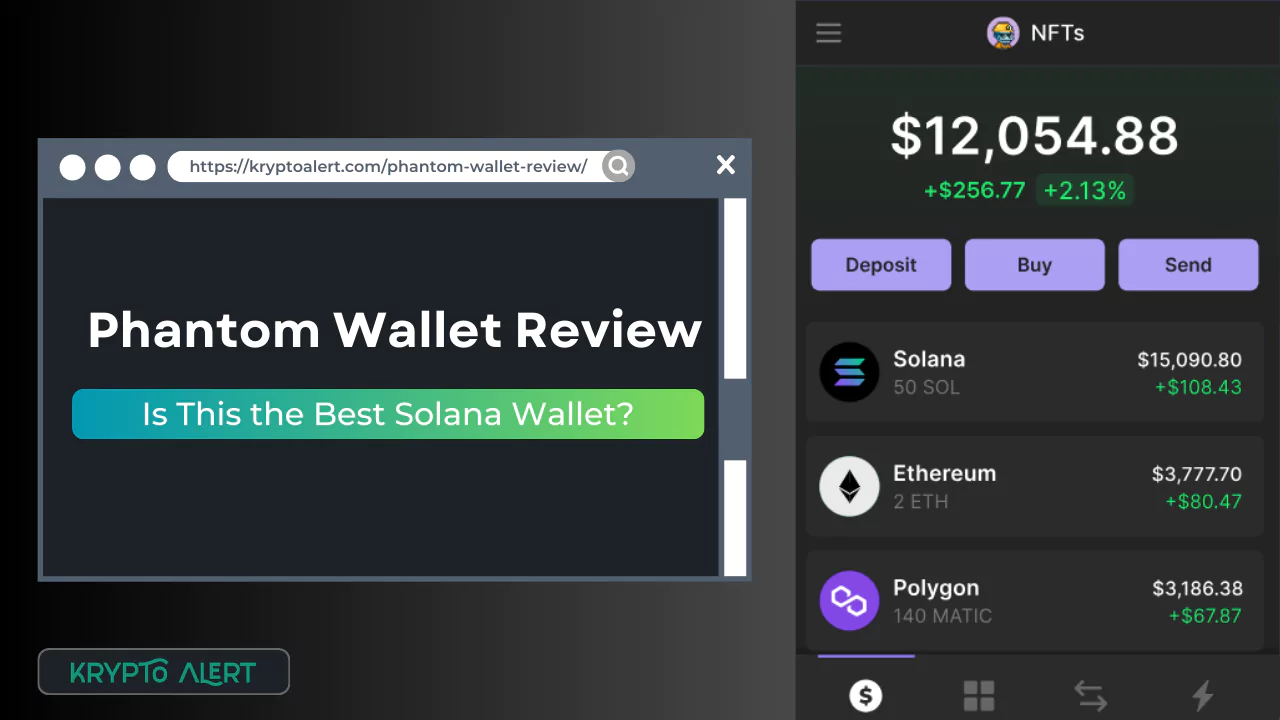



Leave a Reply